OPENMOVE ACT USER GUIDE - TICKET INSPECTOR
OpenMove ACT is the Android application for field operators. As part of the ABT project for the Region of Sardinia, it is intended to be used as part of the control of travel tickets.
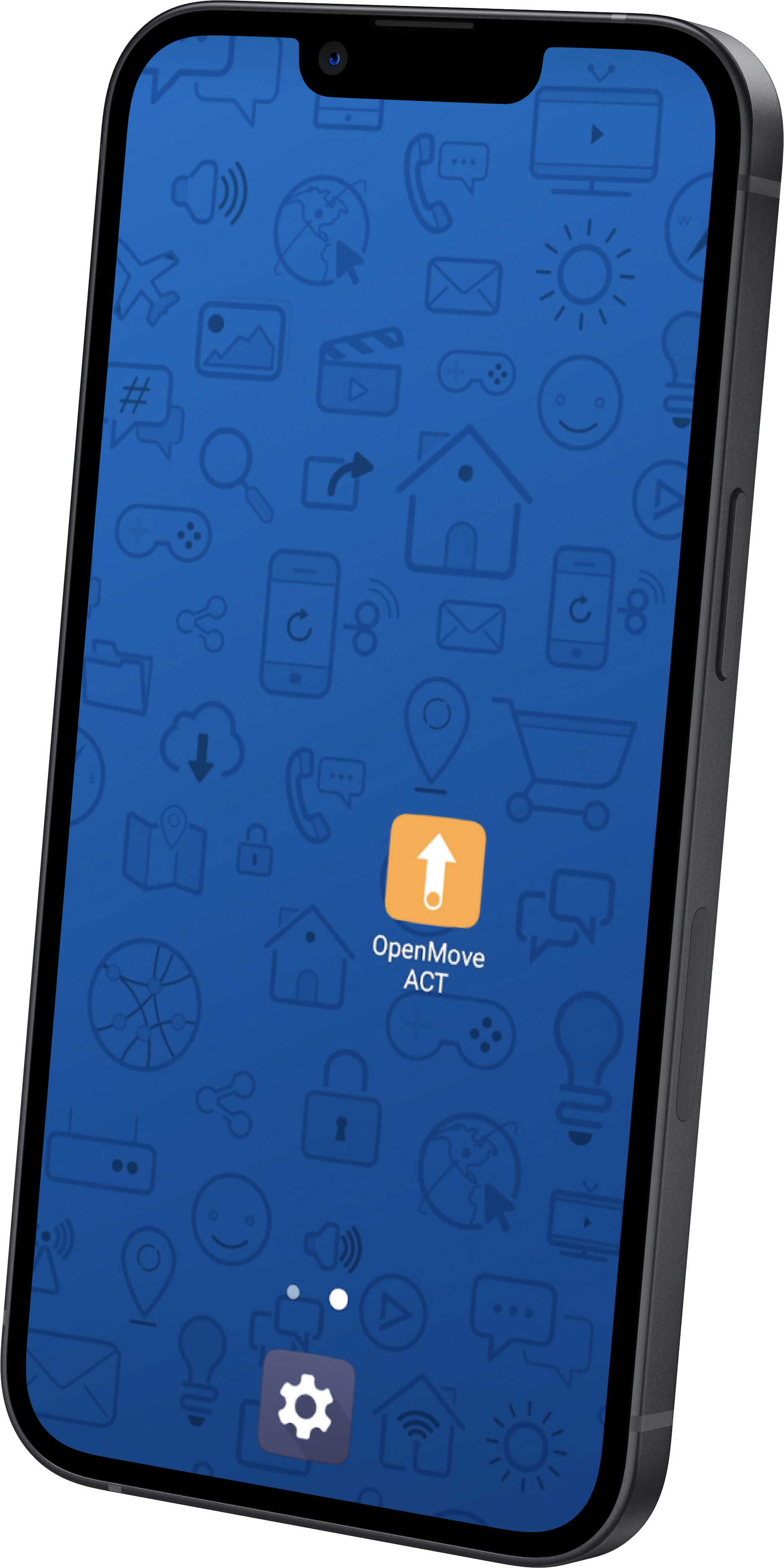
LOGIN
Once the application has been downloaded and opened on the device in use, the operator logs in by entering the username and password that have been assigned to him.
The role that the operator is playing is displayed at the top right, in our case “ticket inspector”.
The ticket inspector role allows the operator to verify the validity of the paper travel tickets.
The validity check can be done by scanning the QR code of the ticket shown by the user or manually by entering with the ticket code.
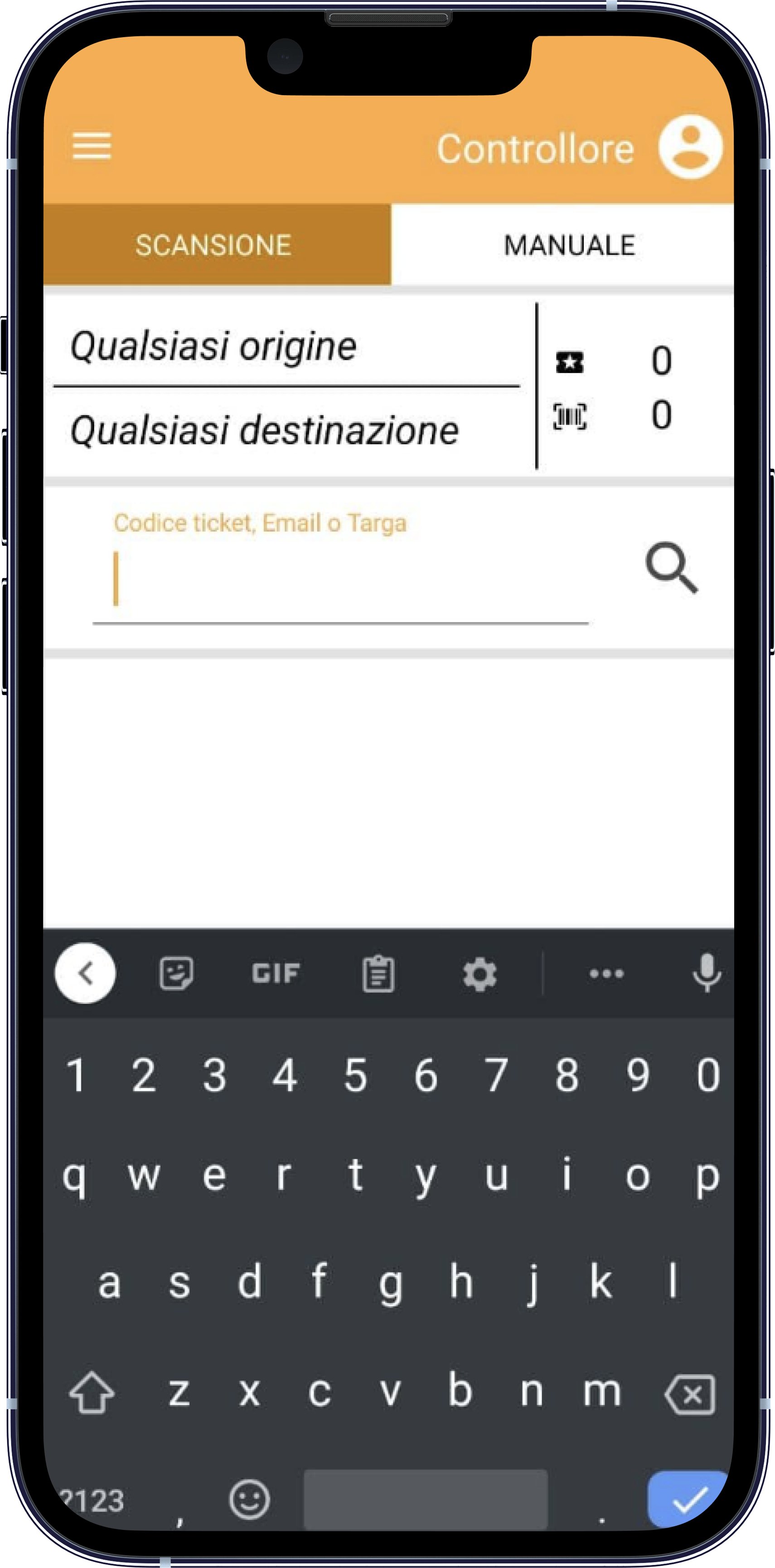
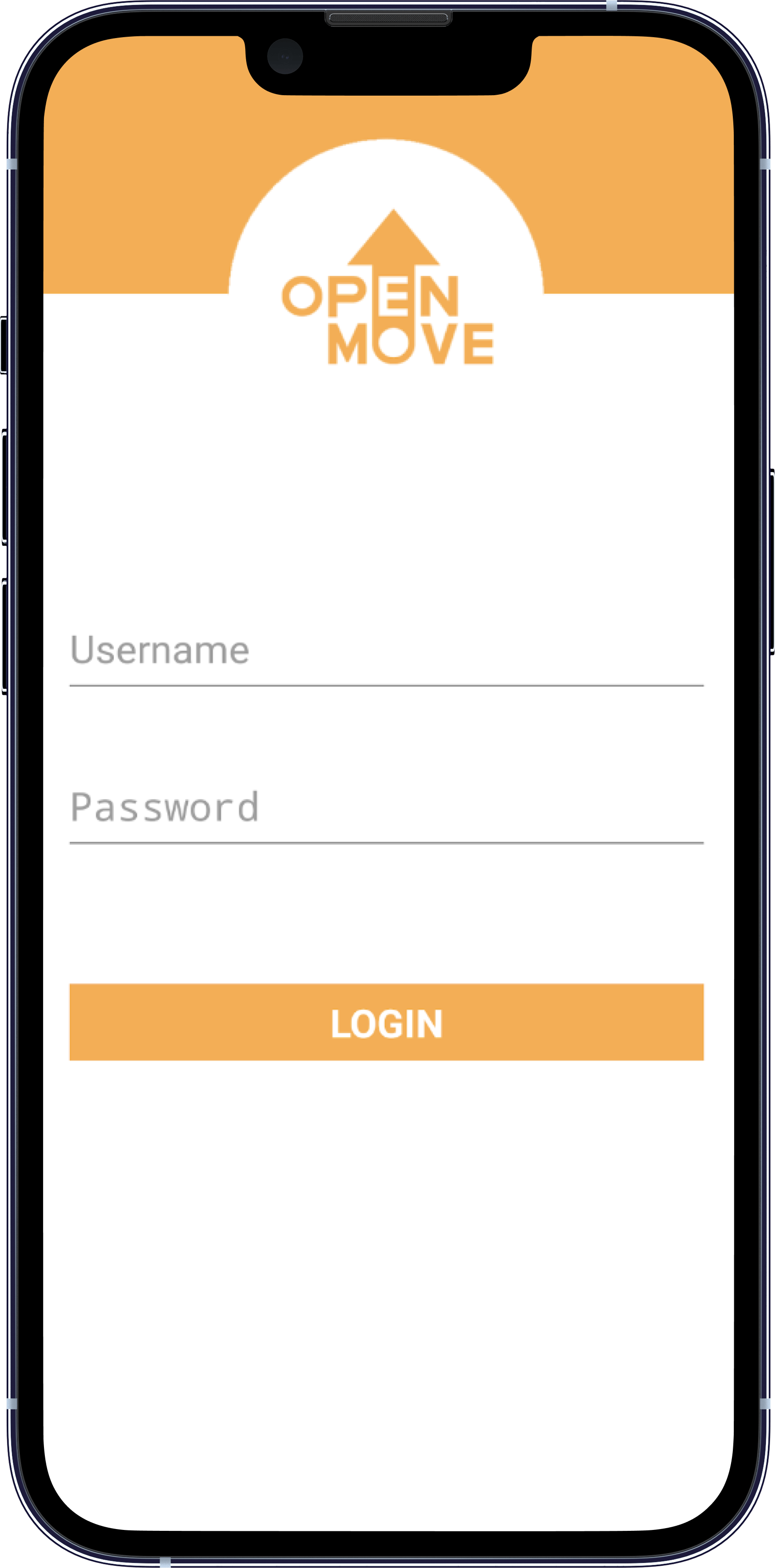
COUNTERS
At the top right you can find the counters relating to the issued and validated travel tickets.

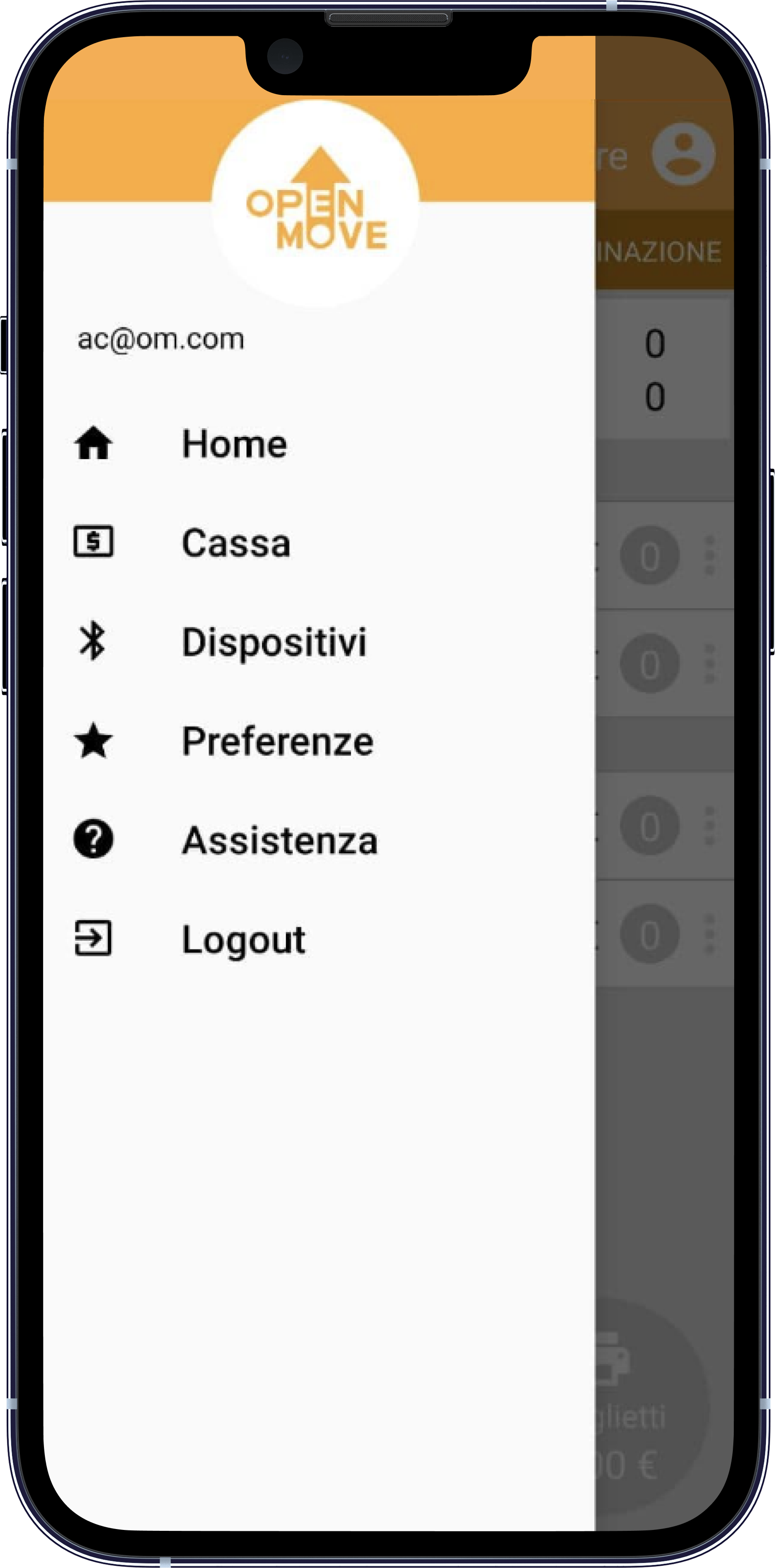
SIDE MENU
By swiping your finger from left to right, or by clicking the 3 horizontal lines icon at the top left, you access the side menu.
The side menu presents all the available functions. For this project the sections of interest are: Preferences, Assistance and Logout.
PREFERENCES
Through the preferences page, the user can change the following parameters:
- Application language
- Currency of issue and ticket sale
- Time zone
- Type of barcode printed on the paper ticket
In our case, the two pieces of information of interest are the language and the time zone.
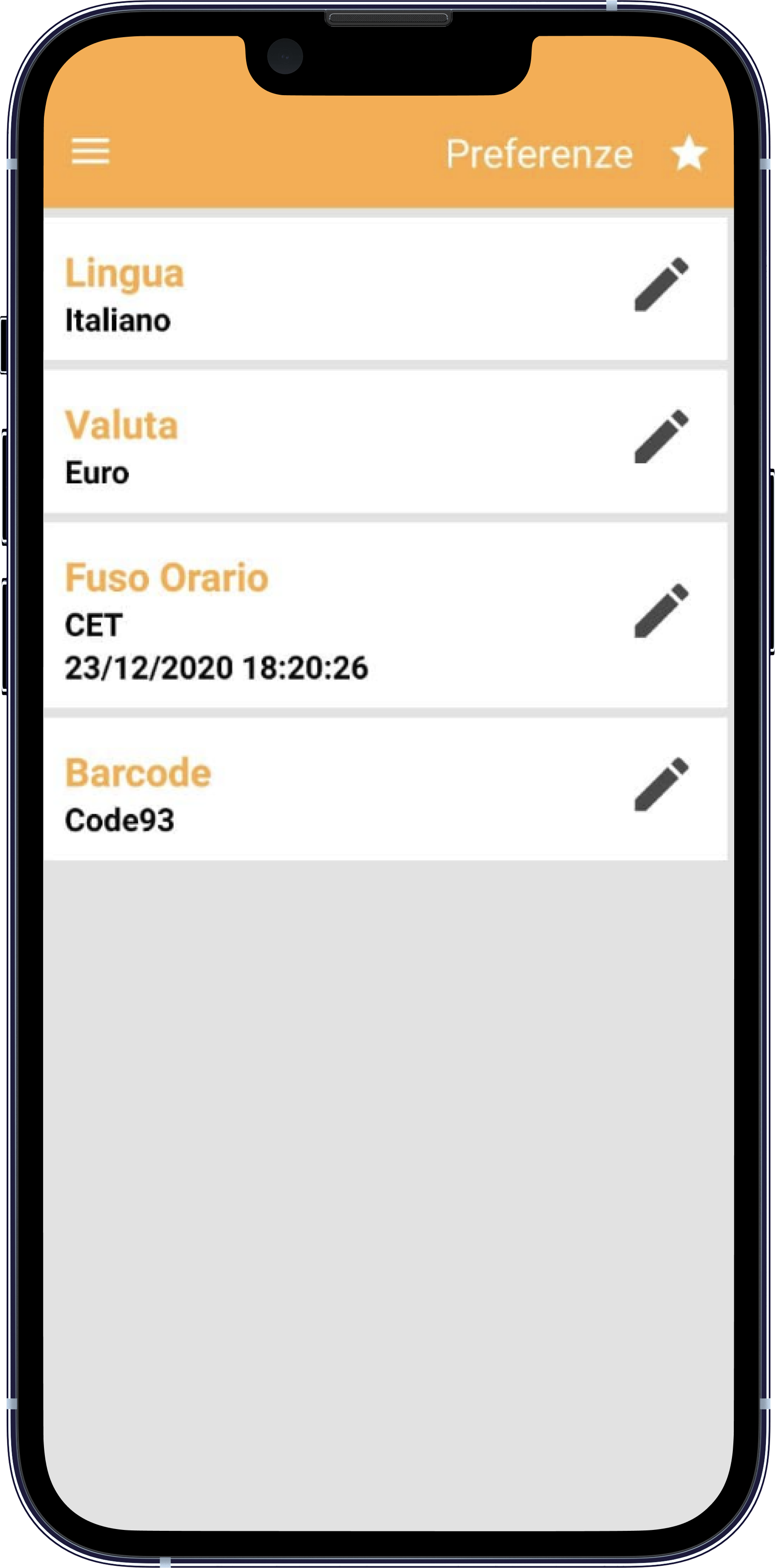
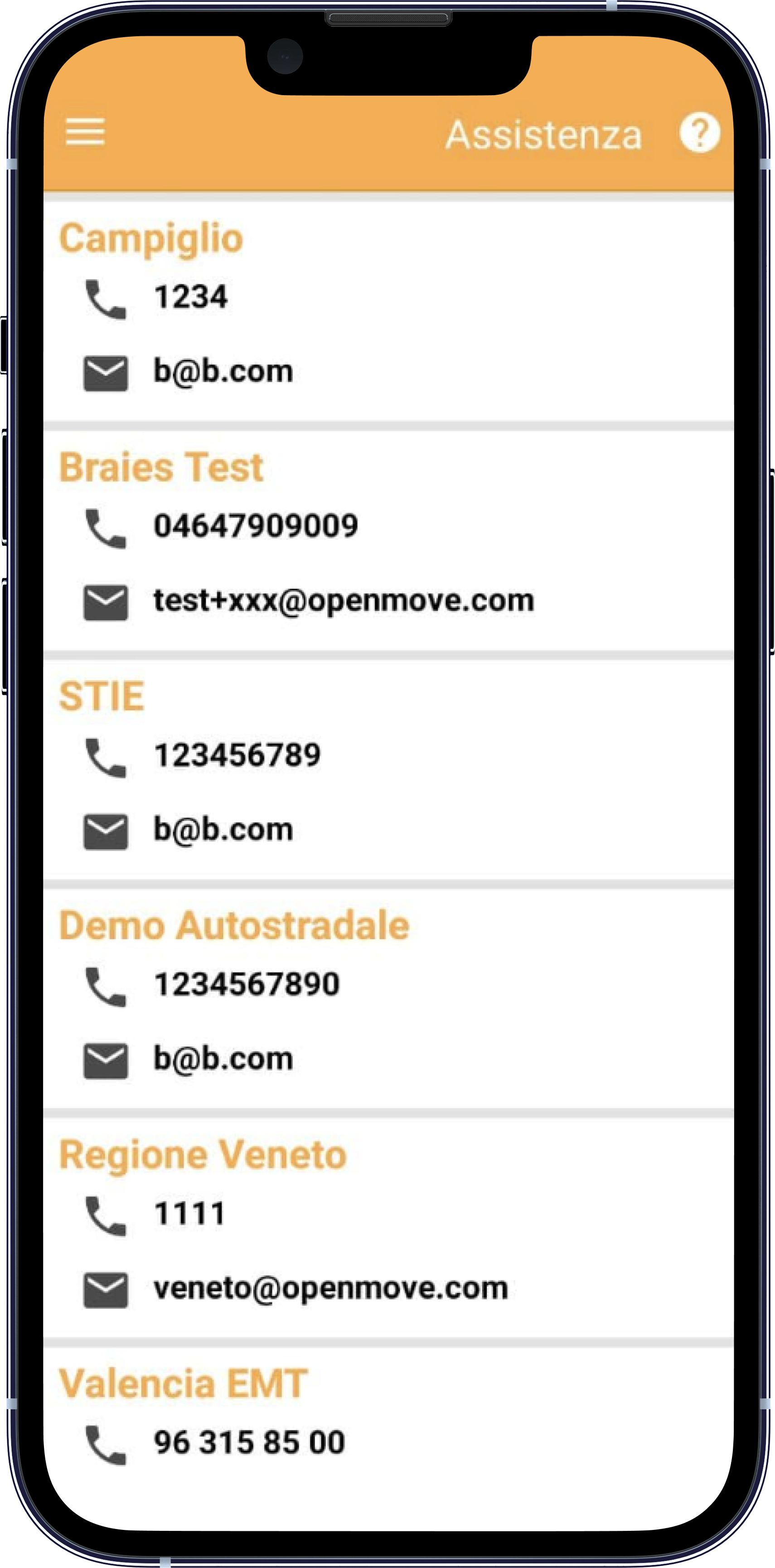
ASSISTANCE AND LOGOUT
This page contains useful contacts for the operator to receive assistance.
By clicking on this menu item, you log out and you will need to log in again at the next access.